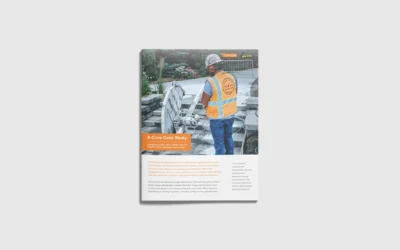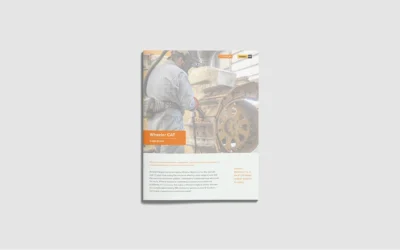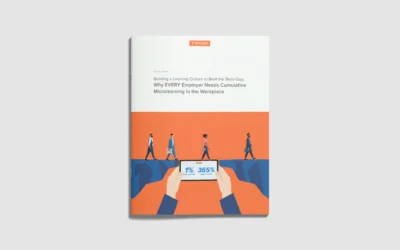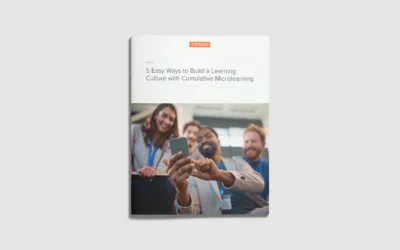Frequently Asked Questions
Get answers to some commonly-asked questions
About Tyfoom
What is Tyfoom?
Tyfoom is the #1 engagement platform for employee communication and training. We provide a simple and easy way to connect with employees and facilitate the transfer of knowledge.
Users access Tyfoom through a mobile app or web interface.
How can I get a demo of Tyfoom?
How does Tyfoom help my company?
- Tyfoom helps companies efficiently train employees by delivering consistent, short, engaging videos. This reduces wasted time for boring, time-consuming, and painful training.
- Tyfoom turns mobile devices into a productivity tool that gets used and delivers business results. Increased, consistent communication can increase employee engagement and job satisfaction — reducing employee turnover.
- Tyfoom’s custom form builder reduces paperwork and increases visibility companywide. Collect paperless inspections, checklists, JHA’s, etc.
- Tyfoom gives you visibility company wide of gaps in knowledge and/or processes — then help you close the gaps through specific training and communication.
- Tyfoom can also help prevent workplace injuries — saving money on claims — reducing workers comp insurance premiums over time
How can I download the Tyfoom app?
What is microlearning?
Is Tyfoom an LMS?
What devices do you support?
Is Tyfoom only a delivery system for videos?
No, Tyfoom is much more. You can send messages to the entire company, groups or individuals and have visibility they have received it, you can send company policies to be accepted, you can track in-person trainings with the click of a button, you can store all certifications and training done outside of Tyfoom in Tyfoom, and get push notifications when it will expire, and last but not least, you can do any type of electronic form for inspections or any type of checklist right from the App.
Can Tyfoom be used in any industry?
Yes, Tyfoom can be used in any industry. We have compliance based content everyone should be trained on, but you can upload your own videos to train on any topic. Many other Tyfoom features compliment any industry.
How many videos do you have?
We currently have over 600 microlearning videos. Many videos are applicable to all businesses including topics like HR, health and wellness, communication, emergency procedures and more. Other topics include regulatory standards set by OSHA, MSHA, DOT, DOL, etc.
How easy is it to create video-based microlearning trainings?
Super easy. You can film a video on your phone and upload directly to the system where it can be approved by an administrator and scheduled to go out to employees. Our 5-step process helps to simplify, reducing the time needed to script out different trainings, as it focuses on bite-sized chunks of isolated best practices.
We struggle with connecting with our employees. besides training, how else can Tyfoom help?
We’ve seen many companies excel with engagement. Tyfoom has a 90% monthly engagement rate, which exceeds that of Facebook (at approximately 72% monthly engagement rate).
In addition to the videos and training, we’ve seen companies use Tyfoom to enable cultural initiatives, send out top-down messages for recognition, CEO communications and highlight an average worker. The platform is limitless in terms of what information you want to put into your employees’ hands. We have the platform that can help with this.
Purchasing Tyfoom
How do I sign up for Tyfoom?
How long does it take to implement Tyfoom?
It takes 3 calls to implement, with about 15 minutes of homework between calls. Homework includes sending a company logo, employee emails, approving video lists and letting your employees know what is expected. And, we actually help you plan exactly how to communicate with your employees.
The calls focus on ensuring you are comfortable with the admin panel, finalizing the setup and answering any questions you may have. We also do several follow calls to make sure things are going well and that you are comfortable creating different trainings on your own.
Does Tyfoom have a free version?
How much does Tyfoom cost?
Tyfoom has multiple plans to fit your business needs. See https://www.tyfoom.com/pricing/ for the most up-to-date pricing. Discounts are available for enterprise users.
Is Tyfoom a monthly or annual subscription?
How do I pay for Tyfoom?
Using Tyfoom
What is the TSR score?
The TSR is a performance indicator that offers a quick snapshot of a user’s success and progress in Tyfoom. It includes watching assigned videos, getting good scores on quizzes, accepting all company policies, and completing tasks. The company, divisions, and groups are also given a TSR score based on their users’ TSR.
Does Tyfoom document trainings?
What languages do you support?
Please reach out to us to discuss your needs for other languages.
How many administrators can you have?
As many as you feel you need. There are the roles of super administrator, administrator, and users. They can be broken down into multiple groups and divisions based on your needs. Administrators cannot see what other administrators in different divisions are doing.
Do I need to take the time to send out videos everyday? How does that work?
No! The process is completely automated. Once the video is approved, you put it in a playlist and it sends out in the order in which you place it. We want to keep admin time down to less than 15 minutes a week. You can spend more time if you really want to create videos and other training, but we make it possible for you to focus on other tasks that allow you to be more strategic as a safety director. The goal is to make you less operationally focused, and more purposeful and strategic.
What do I do if there are videos that aren't relevant to some employees?
We make it easy to assign playlists that are relevant to only those who need to see them. Playlists can be assigned to different groups and divisions based on job responsibilities. in fact, we help you create those playlists before you launch so that you don’t have to worry about ensuring relevancy of training later.
Can I upload my company videos on Tyfoom?
Can I add my own videos to be seen through Tyfoom?
Yes but only if they are approved by your company administrator.
To add your own videos to Tyfoom, tap on the blue plus (+) button in the top right corner. Tap Upload Video. Select the video you wish to upload. Provide a Video Title and Description then click Submit Video. The video will be uploaded for your administrator to approve and distribute.
Administrators can also upload videos through the Videos tab within the admin interface.
Can Tyfoom help build forms?
Yes, with the Tyfoom custom form builder, you can use one of our templates or very easily create your own forms of any type.
Can I watch trainings on my computer, or do I need a mobile device?
As a companion to the app, users can complete their training through the computer. First, they will need to log into the iOS or Android app at least once, and then they view the User Portal when they login to Tyfoom.com on a computer. From the User Portal, they can view their assigned training, video training history, and full video schedule.
Can I send a notification to a single employee?
Yes, you can send a notification to a single employee, 3 specific employees, a group, multiple groups, the entire company, you name it.
What type of files can I include in the Company Policies & Documents section?
How many files/how much data can I include in the Company Policies & Documents section?
Each user is limited to 1 GB total for all storage on the Tyfoom platform.
I'm an Admin and I have more questions.
You can find answers to commonly-asked questions by admins in our support portal at:
https://desk.tyfoom.com/portal/en/kb/articles/faqs-admin